Hi Kamariah,
Thank you very much for the prompt response.
Please visit https://sibu.website/video/sibu-website-uat-2.mp4 to view the video.
Below are the Verification Items for sibu.website UAT:
- Merchant Checkout Page
a)Display FPX logo as per guideline
b)Display FPX Banks list via drop-down
c)Display the Default Option “Select bank” correctly
d)Display the Bank’s Name with Offline status correctly and the text displayed is not truncated
e)Display the Bank’s short name correctly – must be based on the ‘SMI – List of Financial Institution Code’ doc
f)Display banks list in alphabetical order (ascending) based on Bank Short Name
g)FPX T&C hyperlink is functioning and displayed correctly (https://www.mepsfpx.com.my/FPXMain/termsAndConditions.jsp)
h)FPX’s Terms & Conditions wording is displayed correctly
i)Display Payment mode for model B2C (Retail Banking)/B2B (Corporate Banking)
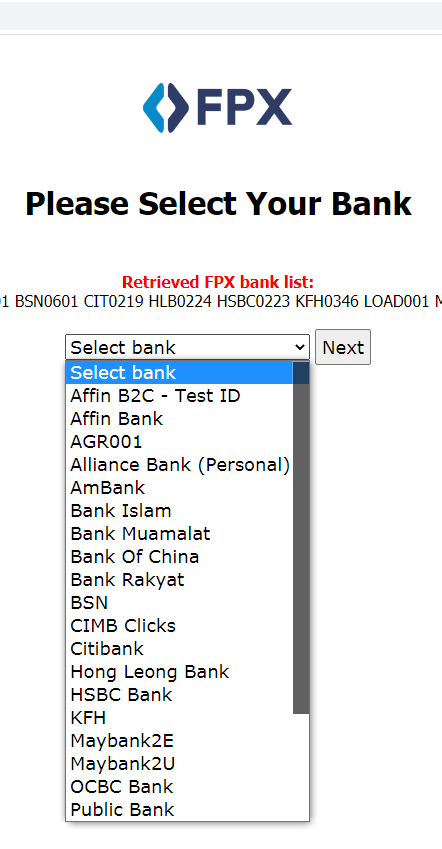
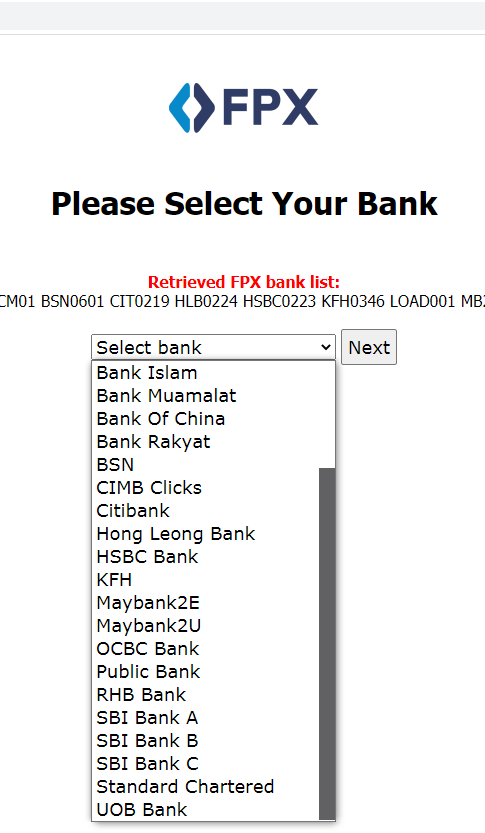
You may also visit https://sibu.website/fpx/ to see the bank list.
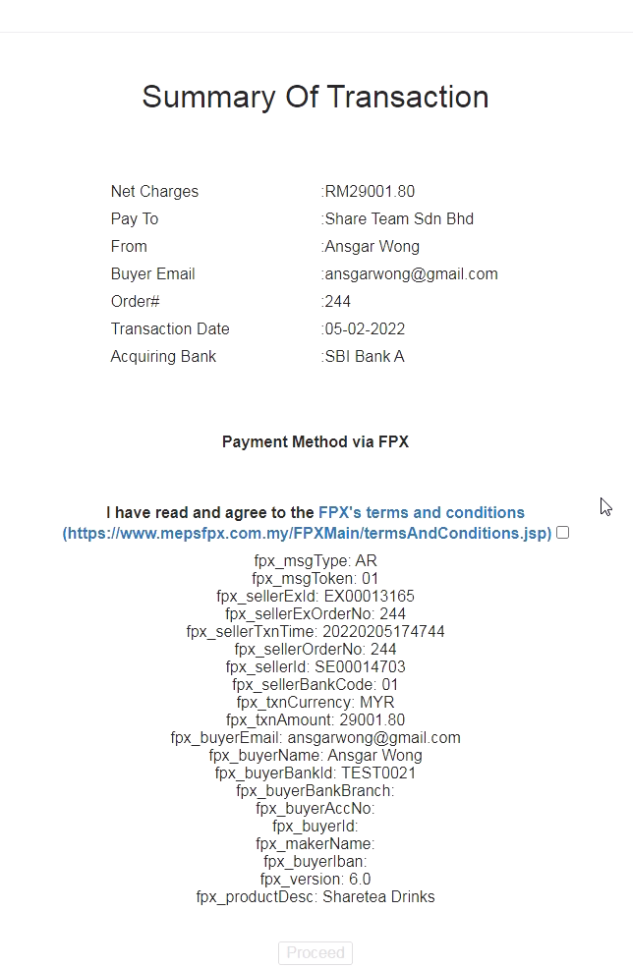
- Internet Banking Page
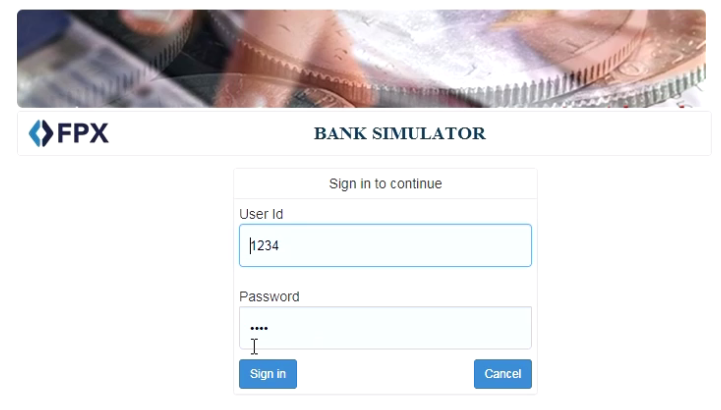
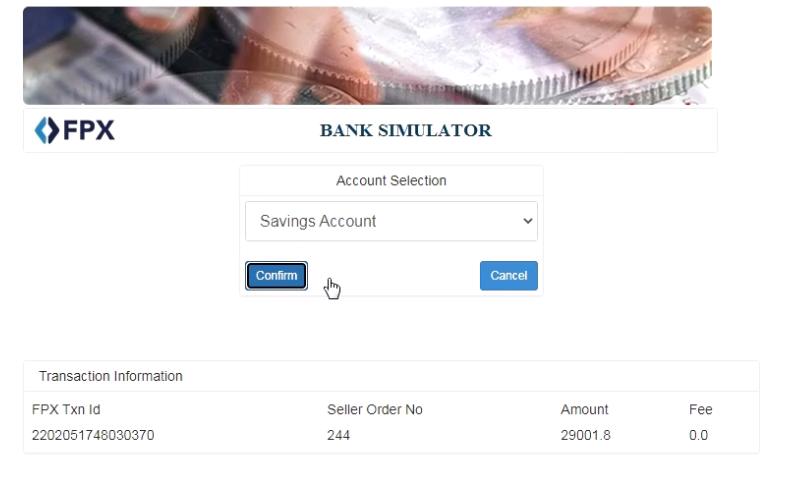
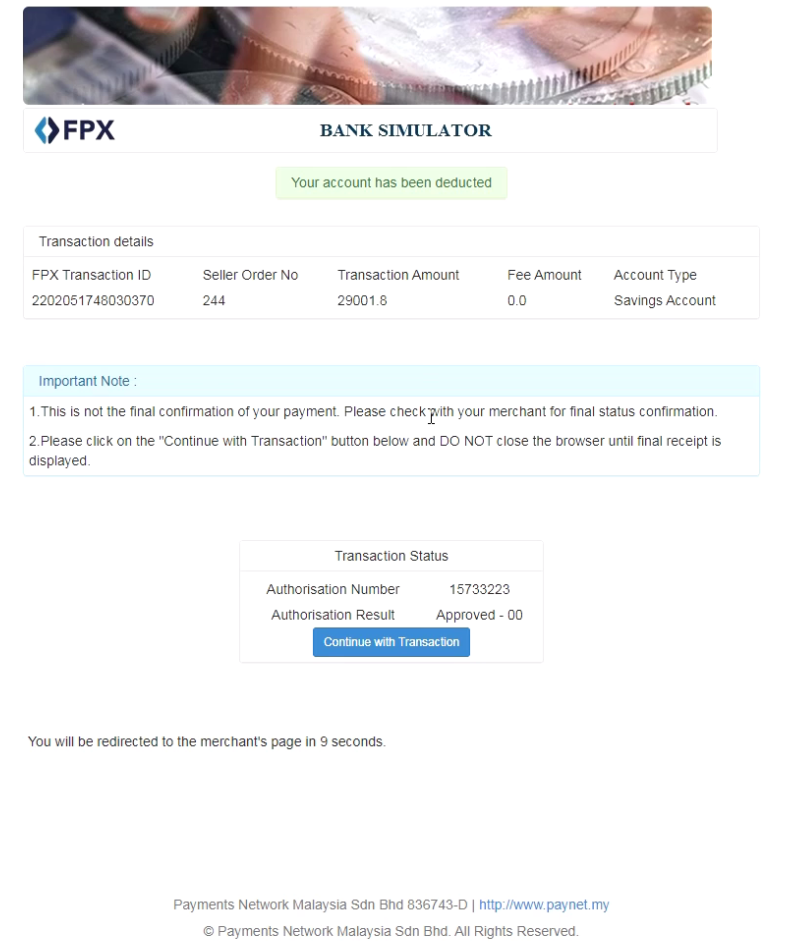
3. Merchant Receipt Page (Indirect AC)
SBI BANK A
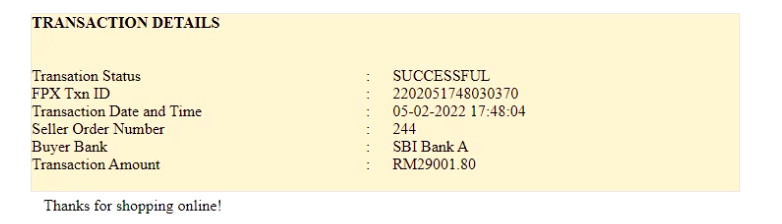
SBI BANK B
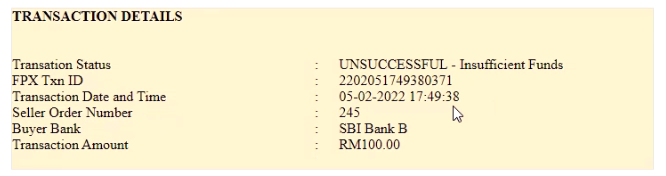
- Customer Email notification (if applicable)
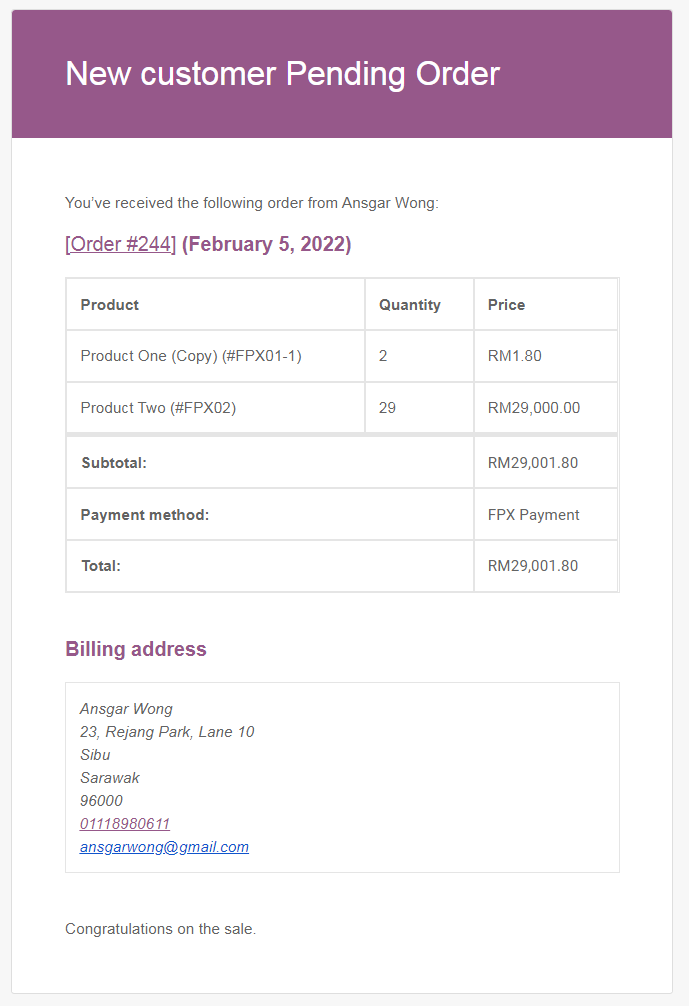
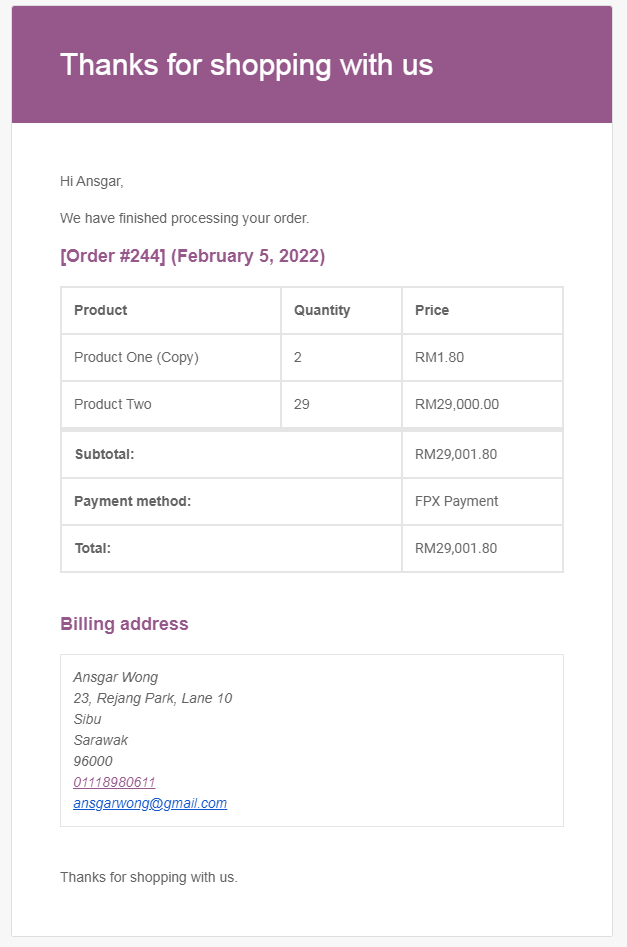
- Maximum limit and minimum limit
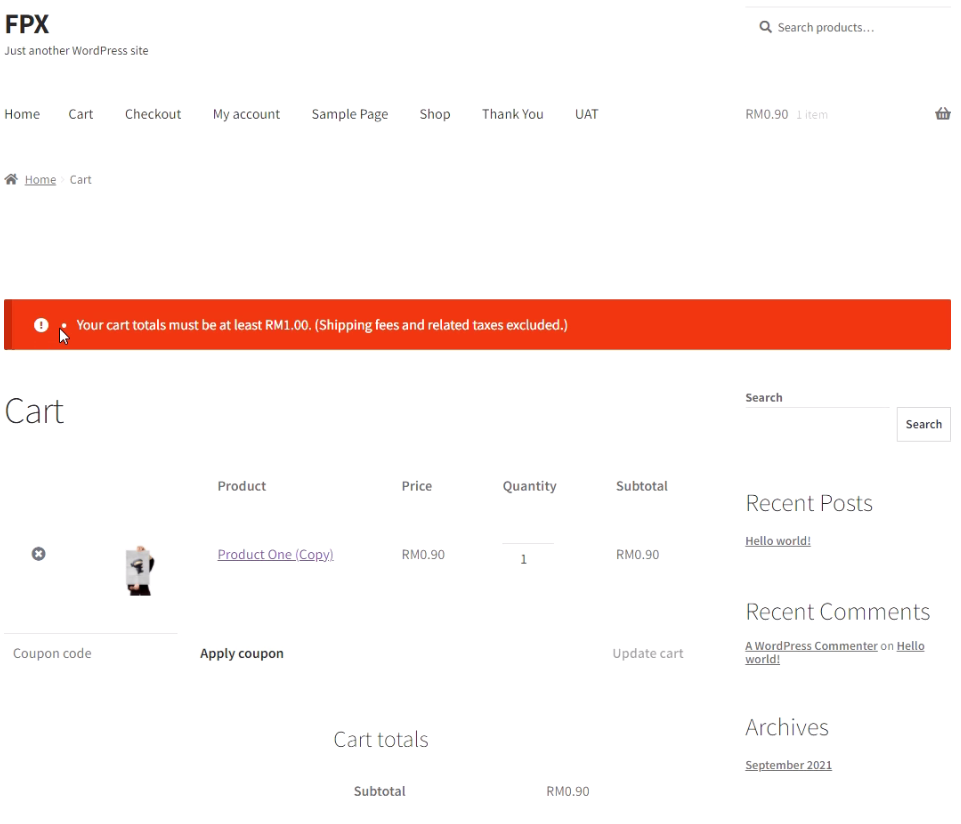
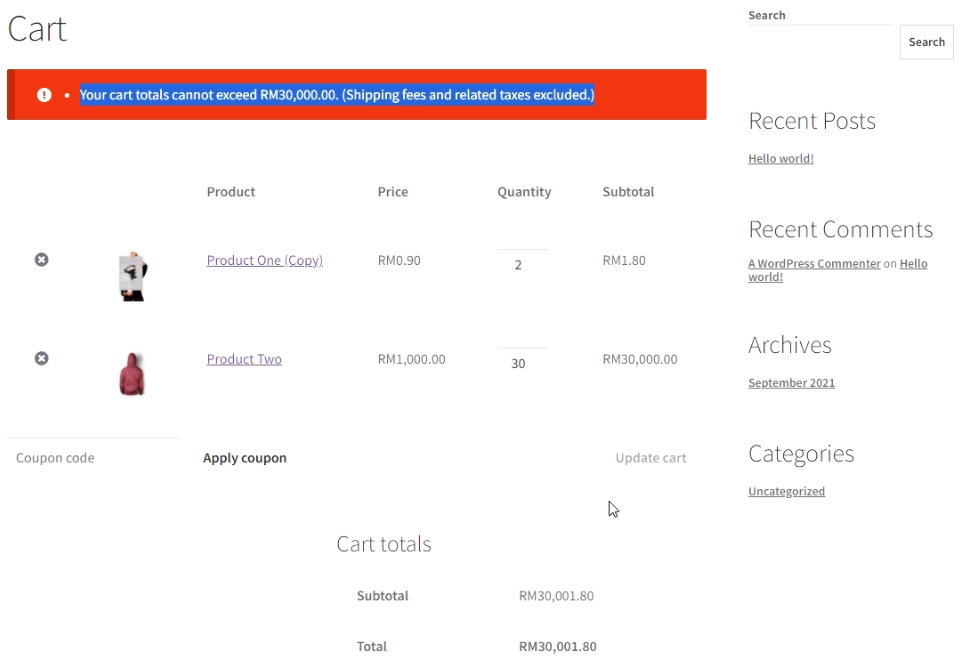
- Direct Message (Direct AC)
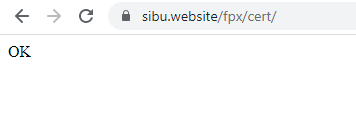
I can only show ok message when I visited direct message URL. Please track the message at your end.
7. AE message
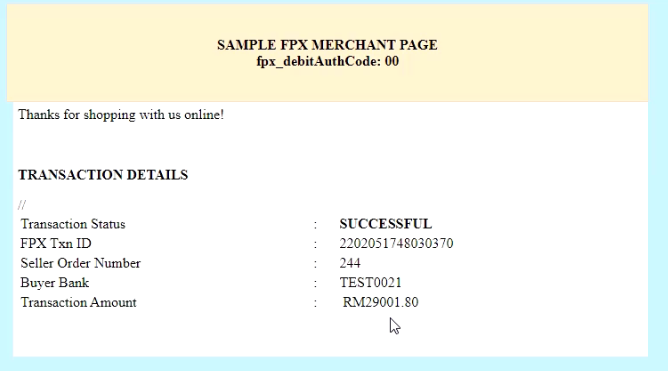
8. BE message
Please see the screenshots attached in 1. or watch the video at https://sibu.website/video/sibu-website-uat-2.mp4